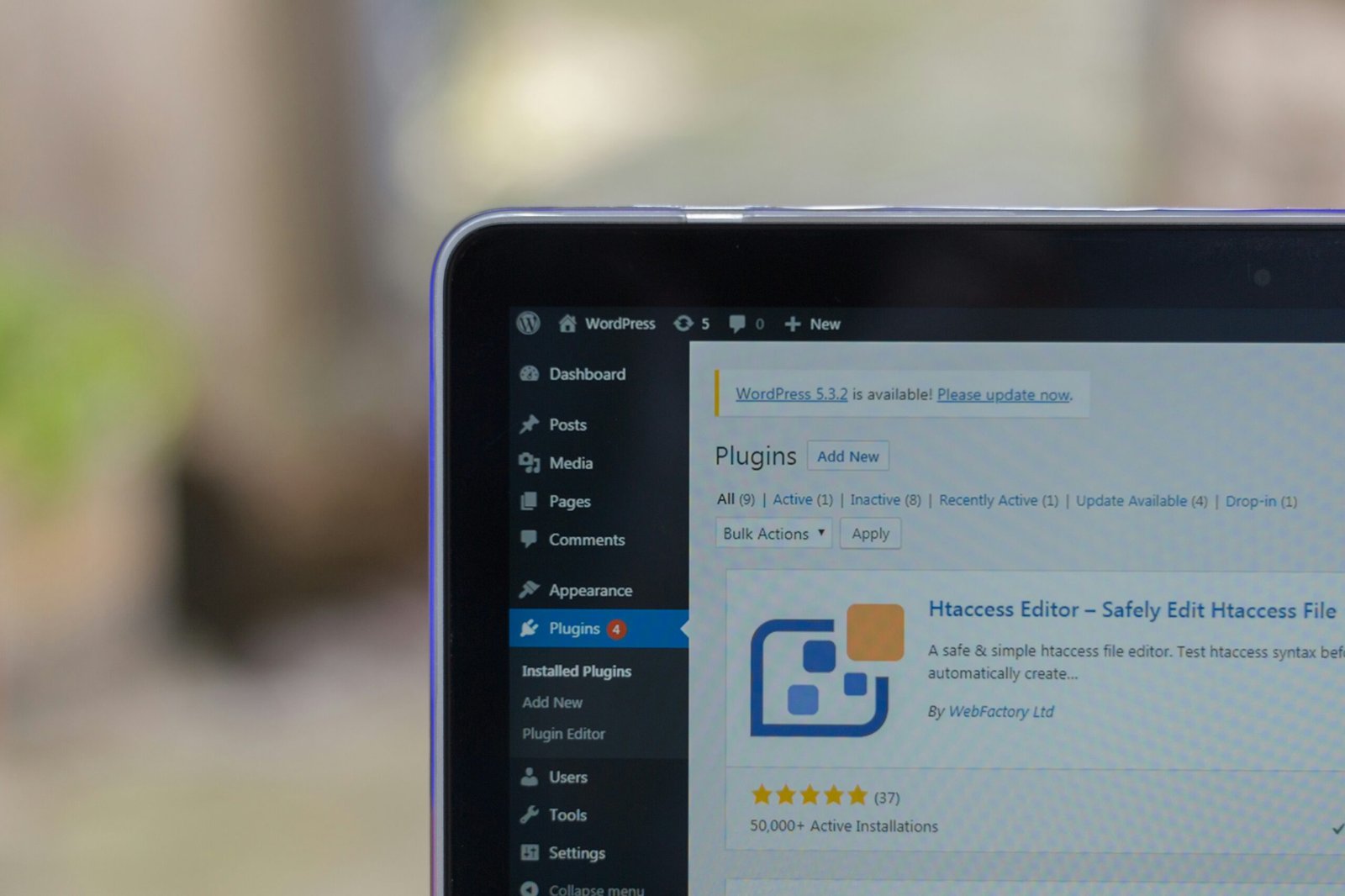Choosing the right hosting provider is one of the most important decisions you’ll make when setting up your WordPress site. It affects your site’s speed, uptime, security, and overall user experience. Whether you’re building a blog, portfolio, business site, or online store, reliable hosting is the foundation your site is built on.
Here’s a step-by-step guide to help you choose the right hosting for your WordPress site—plus why Hostinger is my top recommendation.
🔍 1. Understand the Types of WordPress Hosting
Before you choose a host, you should know the main types of WordPress hosting:
- Shared Hosting: Budget-friendly, ideal for beginners and small websites.
- Managed WordPress Hosting: Optimized for WordPress, with maintenance and updates handled for you.
- VPS Hosting: Offers more power and customization. Good for growing or resource-heavy websites.
- Cloud Hosting: Scalable and stable, great for businesses that expect traffic spikes.
- Dedicated Hosting: High performance and control, best for large businesses or developers.
💡 Recommendation: If you’re just starting out, shared hosting or managed WordPress hosting is usually the best balance between price and performance.
⚙️ 2. Key Features to Look For in a WordPress Host
Here’s what you should prioritize when comparing hosts:
- ✅ Uptime Guarantee (99.9% or higher)
- ✅ Fast Page Load Times
- ✅ Free SSL Certificate
- ✅ 1-Click WordPress Installation
- ✅ Automated Backups
- ✅ Excellent Customer Support (24/7)
- ✅ Free Domain Name (Optional but Useful)
- ✅ Affordable Pricing & Renewal Rates
💎 Why I Recommend Hostinger for WordPress Hosting
After testing and comparing several hosting providers over the years, Hostinger stands out as one of the best all-around hosting platforms—especially for WordPress users. Here’s why I personally recommend them:
✅ 1. Incredibly Affordable Plans
Hostinger offers some of the lowest prices in the industry without compromising on quality. Their WordPress Starter plan starts at just a few dollars a month and includes a free domain, SSL certificate, and WordPress optimization tools.
✅ 2. Fast and Reliable Performance
Hostinger uses LiteSpeed servers, which are known for significantly faster loading speeds. Their infrastructure ensures your site runs smoothly even under heavy traffic.
✅ 3. 1-Click WordPress Setup
With Hostinger, installing WordPress is quick and easy. You can launch your site in under 5 minutes—no technical experience required.
✅ 4. 24/7 Support
They offer live chat support 24/7, and their team is knowledgeable in resolving WordPress-specific issues.
✅ 5. Free Website Migration
Already have a WordPress site hosted elsewhere? Hostinger offers free site migration—they’ll move your site for you, safely and quickly.
✅ 6. Security and Backups
Hostinger provides automatic weekly backups, malware scanning, and firewall protection, which keeps your site safe.
✅ 7. Optimized for WordPress
Their WordPress plans are built specifically with performance in mind, offering features like:
- WordPress Acceleration (LiteSpeed Cache)
- Staging Tool
- Developer-friendly tools (SSH access, Git, etc.)
🧠 Who Is Hostinger Best For?
- Bloggers & Beginners — Easy setup and affordable pricing
- Freelancers & Agencies — Fast, scalable hosting with staging environments
- Small Business Owners — Reliable uptime and professional email tools
- eCommerce Stores — Great speed + WooCommerce-ready plans
💬 Final Thoughts
Choosing the right hosting provider can be overwhelming, but if you’re looking for a blend of affordability, performance, ease of use, and great support, Hostinger is an excellent choice. It’s the provider I personally recommend and use for many of my own WordPress projects.
🚀 Ready to get started?
👉 Click here for 70% Discount with Hostinger
Start your WordPress site today—with hosting you can trust.